Tips & Info
Insert password
-
How to combine downloaded mod or skins?(다운받은 모드파일 합치기)
841 | 05/16/2016 11:46
-
 Grinder
Grinder
You might have serveral downloaded skins for your favorite truck, and
you want to combine those into one file?
First. most mod files for ATS/ETS2 are zip archive. that means you could uncompress the file with winRAR or other zip application.
1. rename the extenstion if it's not zip
if the filename is like "xxxxxxxx.scs" =>change the "scs" to "zip"
2. decompress the file with winRAR
3. combine each mods into one folder such ac "my downloaded mod"
4. finally compress the file and rename the "zip" =>"scs" or just leave it (compress strength : normal or none)
5. move the compressed file to mod folder and activate it
예를들어 모드사이틀 통해 받은 스킨모드가 여러가지이고 이것을 한 파일로 합치고 싶을때
1. 확장자가 zip 이 아닌경우 보통 scs 인경우 확장자를 zip으로 변경해주세요
2. 알집 등으로 압축을 풀어줍니다
3. 작업한 모드 파일들을 한 폴더에 합칩니다
4. 최종 폴더를 다시 압축해줍니다 ( 압축시 보통으로 해주세요)
5. 다시 확장자를 scs로 변경하거나 그냥 두셔도 됩니다
6. 모드 폴더로 이동시키시고 사용하시면 됩니다
- No.
- Subject
- Writer
- Post date
-
Facebook login API is closed
Grinder 05/19/2023
- Grinder
- 05/19/2023
- 3,486
- 11
-
Volvo FH 16 and ETS2 Box trailer would be updated soon
Grinder | 02/07/2022 | 292
- Grinder
- 02/07/2022
- 292
- 10
-
페이팔 국내사용자간 거래 중지로 국내 이용자는 은행입금으로 스킨 구매 가능합니다
Grinder | 01/25/2022 | 207
- Grinder
- 01/25/2022
- 207
- 9
-
Added few more language on the site
Grinder | 12/13/2021 | 171
- Grinder
- 12/13/2021
- 171
- 8
-
1
ATS ETS2 How to apply downloaded mod
Grinder | 11/25/2021 | 2,933
- Grinder
- 11/25/2021
- 2,933
- 7
-
Mod Studio 2 (2021.01)
Grinder | 04/06/2021 | 316
- Grinder
- 04/06/2021
- 316
- 6
-
Select text and launch google translation(텍스트 선택해서 구글번역 바로가기 추가)
Grinder | 07/01/2019 | 379
- Grinder
- 07/01/2019
- 379
- 5
-
Use any joystick as H-shifter without program. just config edit(ETS2 / ATS)
Grinder | 07/17/2018 | 605
- Grinder
- 07/17/2018
- 605
- 4
-
Cargo refresh
Grinder | 07/17/2018 | 313
- Grinder
- 07/17/2018
- 313
- 3
-
Change your profile image on the site
Grinder | 01/17/2018 | 327
- Grinder
- 01/17/2018
- 327
- 2
-
Change Profile name(ETS2/ATS)
Grinder | 08/16/2017 | 2,135
- Grinder
- 08/16/2017
- 2,135
-
How to combine downloaded mod or skins?(다운받은 모드파일 합치기)
Grinder | 05/16/2016 | 841
- Grinder
- 05/16/2016
- 841